WEEX-OTC trading launches OSL payment channel
This is a general announcement. The features or services mentioned herein may not be available in your region.
This service is provided by a third-party payment provider. WEEX is not responsible for processing these transactions.
Dear WEEXer,
WEEX has officially launched our Quick Buy feature and added OSL Pay channel to help make fiat deposits more convenient and accessible.
Enjoy more payment options with a secure, seamless, and fee-free deposit process.
Quick Buy With OSL Pay Tutorial
Website
Step 1: Find the "Quick Buy" navigation entrance
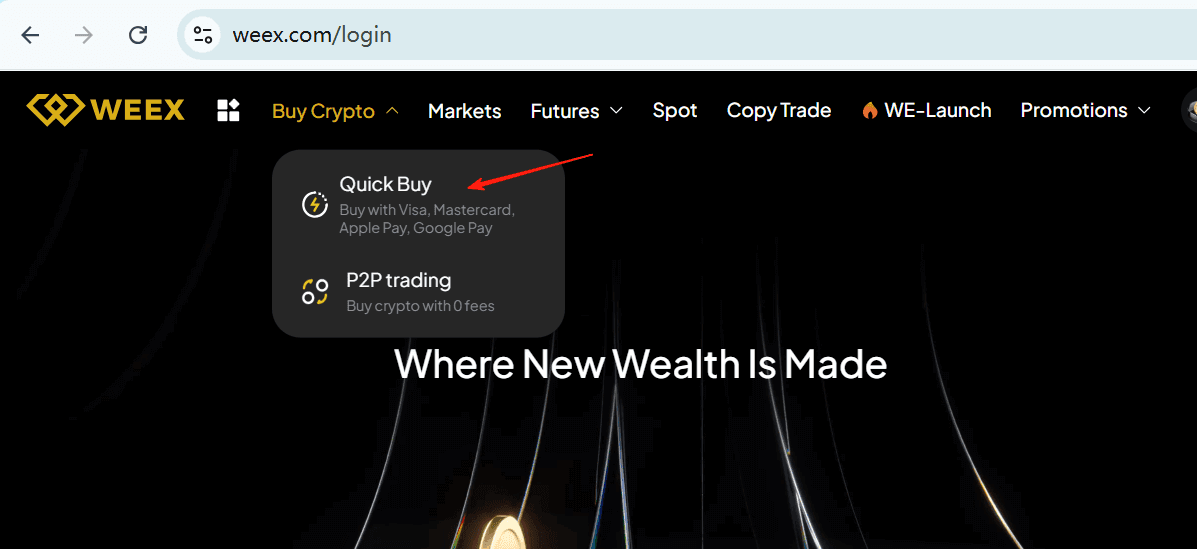
Step 2: Go to "Quick Buy" page, select your fiat currency, enter the amount, and submit.
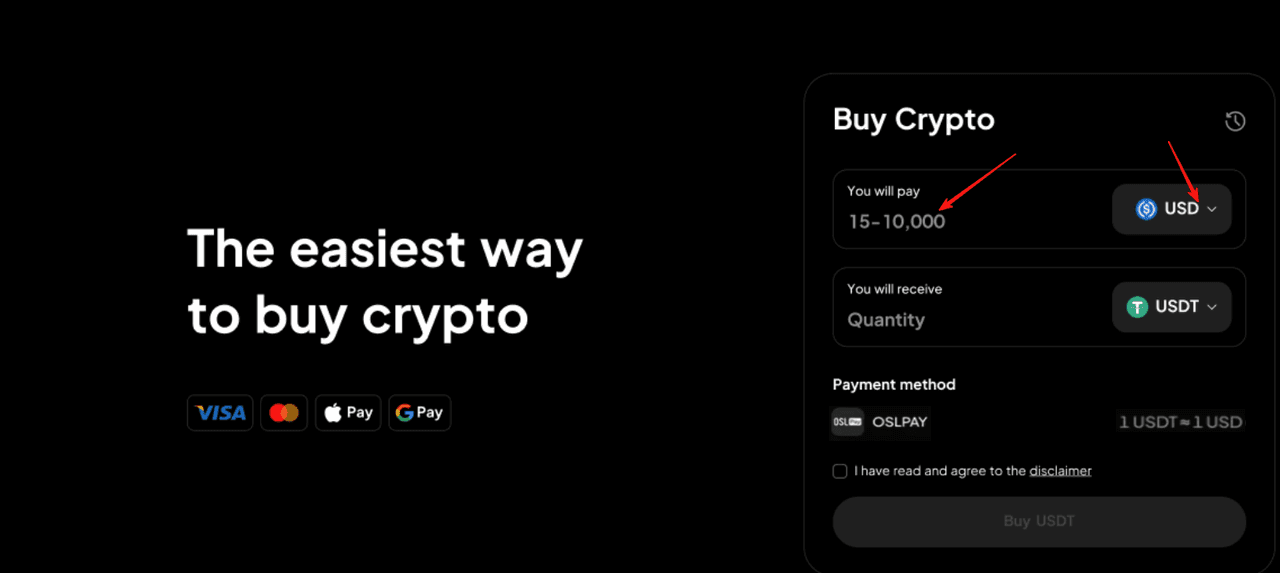
Step 3: You'll be redirected to OSL Pay. Log in to your OSL account, enter the verification code, and continue.
Step 4: Select payment: Third-party wallet or credit card. (Link a card if you haven’t already.)
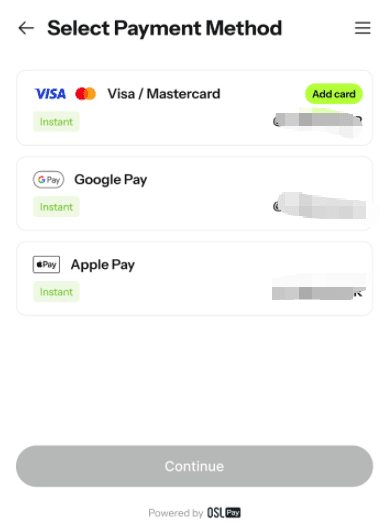
Step 5: Enter the required details and select "Continue" to finish card linking. Skip this if not using a credit card.
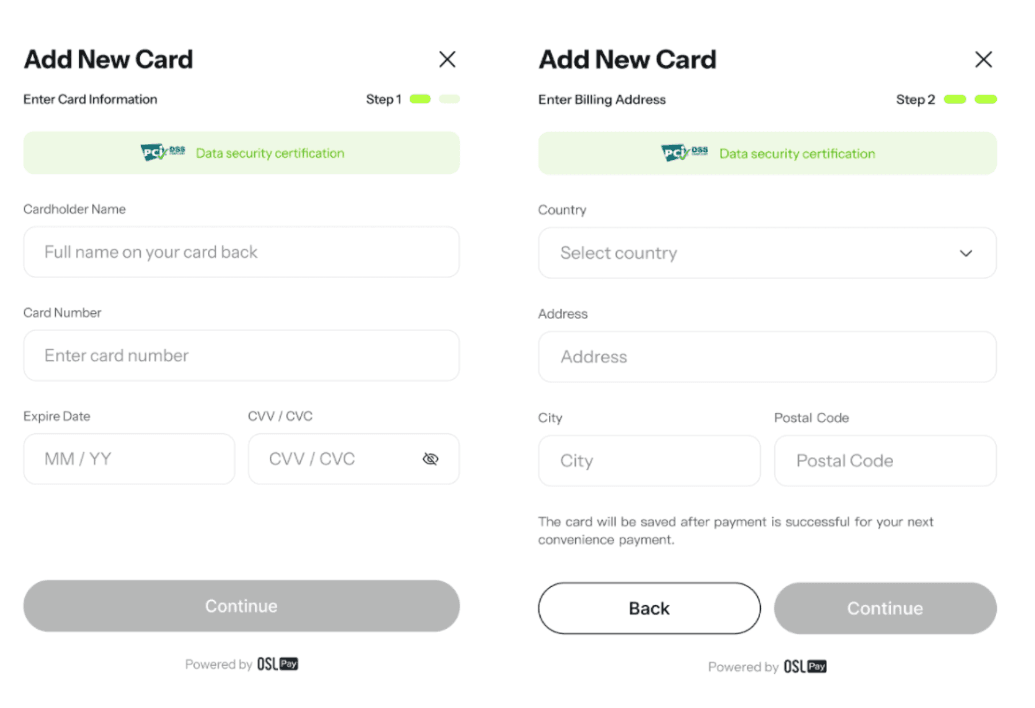
Step 6: Review and confirm your order to complete the purchase.
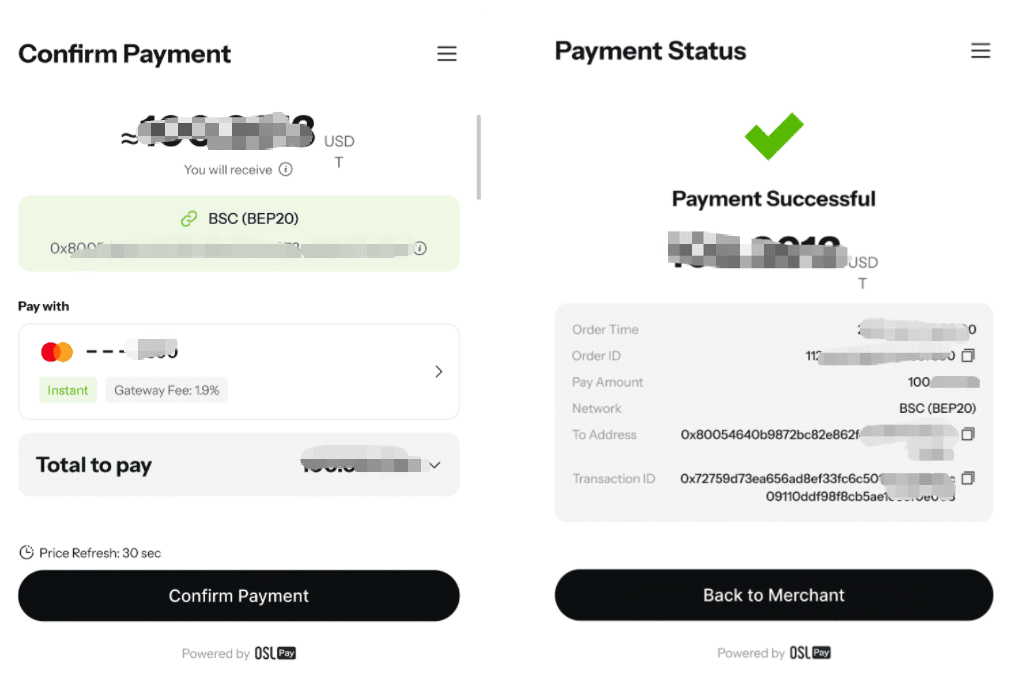
APP
Step 1: Find the "Buy Crypto" navigation entrance (either entrance is acceptable)
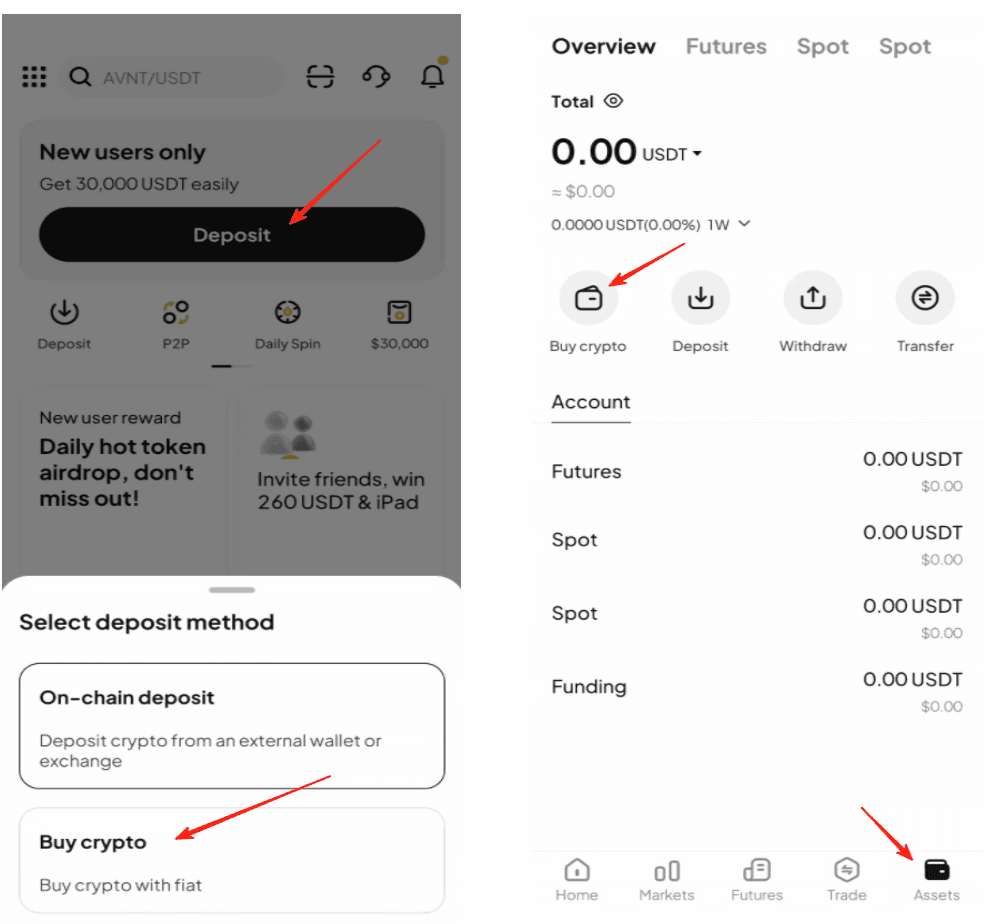
Step 2: Go to "Buy Crypto", enter the amount, and choose a payment method.
Step 3: Select "OSL Pay" and confirm.
Step 4: Log in to your OSL account, enter the verification code, and continue.
Step 5: Select payment: Third-party wallet or credit card. (Link a card if you haven’t already.)
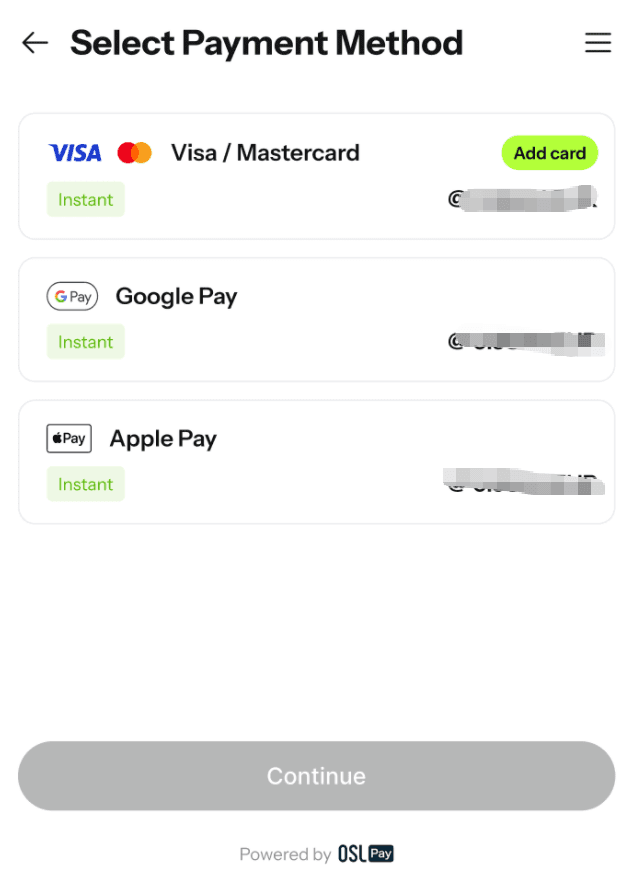
Step 6: Enter the required details and select "Continue" to finish card linking. Skip this if not using a credit card.
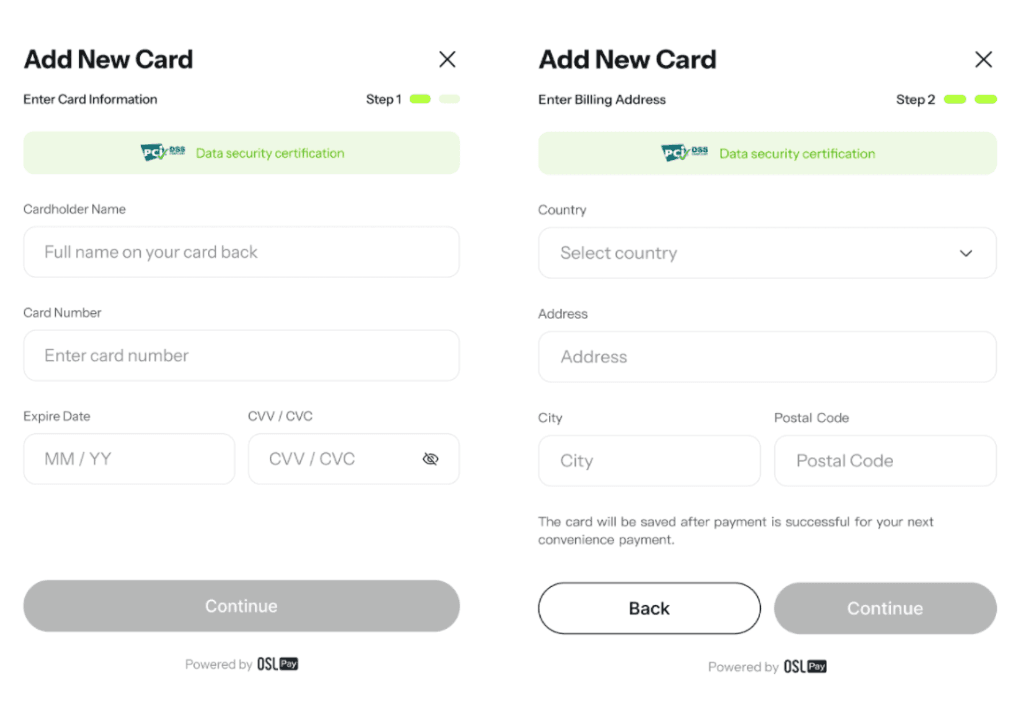
Step 7: Review and confirm your order to complete the purchase.
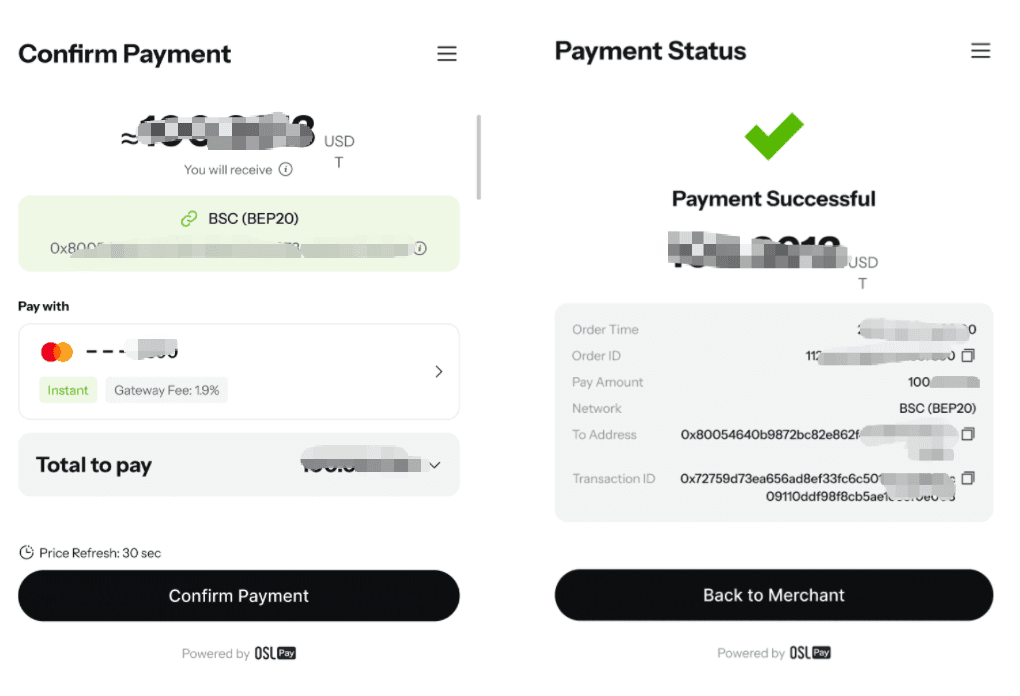
Click [Quick Buy] to start your deposit experience
Update your app to version 4.4.12 or higher for a smoother user experience!
You may also like

Blockchains Quietly Prepare for Quantum Threat as Bitcoin Debates Timeline
Key Takeaways: Several blockchains, including Ethereum, Solana, and Aptos, are actively preparing for the potential threat posed by…

Three Signs that Bitcoin is Discovering its Market Bottom
Key Takeaways: Indicators suggest the selling pressure on Bitcoin is diminishing, hinting at a potential bottom. With improving…

Trump’s World Liberty Financial Token Ends 2025 Significantly Down
Key Takeaways World Liberty Financial, led by the Trump family, witnessed its token value drop by over 40%…

Former SEC Counsel Explains What It Takes to Make RWAs Compliant
Key Takeaways The SEC’s shifting approach is aiding the growth of Real-World Assets (RWAs), but jurisdictional and yield…

Kraken IPO and M&A Deals to Reignite Crypto’s ‘Mid-Stage’ Cycle
Key Takeaways: Kraken’s upcoming IPO may draw significant interest and capital from traditional finance (TradFi) investors, boosting the…

Extended Crypto ETF Outflows Indicate Institutional Pullback: Glassnode
Key Takeaways: Recent outflows from Bitcoin and Ether ETFs suggest a withdrawal of institutional interest. Institutional disengagement has…
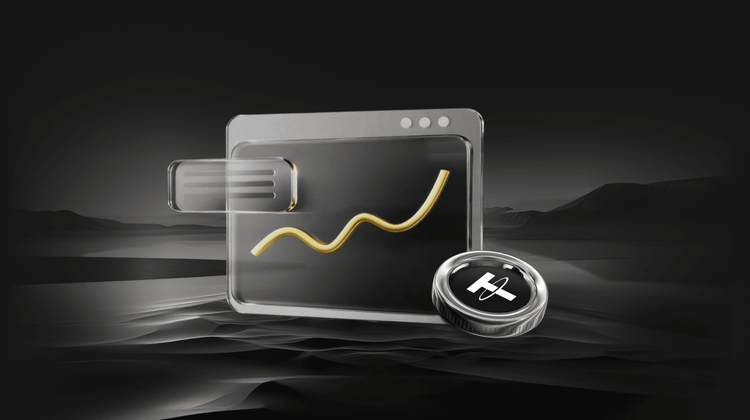
HashKey Secures $250M for New Crypto Fund Amid Strong Institutional Interest
Key Takeaways HashKey Capital successfully secured $250 million for the initial close of its fourth crypto fund, showcasing…

Crypto Market Slump Unveils Disparity Between VC Valuations and Market Caps
Key Takeaways Recent market downturns highlight discrepancies between venture capital (VC) valuations of crypto projects and their current…

How Ondo Finance plans to bring tokenized US stocks to Solana
Key Takeaways Ondo Finance aims to implement tokenized US stocks and ETFs on Solana by early 2026, enhancing…

Philippines Cracks Down on Unlicensed Crypto Exchanges: Coinbase and Gemini Blocked
Key Takeaways The Philippine government is increasing regulatory oversight on cryptocurrency exchanges, requiring local licenses for operations. Internet…

Amplify ETFs for Stablecoins and Tokenization Begin Trading
Key Takeaways Amplify’s newly launched ETFs focus on tracking companies contributing to the development of stablecoins and tokenization…

JPMorgan Explores Cryptocurrency Trading for Institutional Clients
Key Takeaways JPMorgan Chase is considering introducing cryptocurrency trading services to its institutional clientele, marking a notable shift…

Trend Research Quietly Becomes One of Ethereum’s Largest Whales with Major ETH Acquisition
Key Takeaways Trend Research has acquired 46,379 ETH, boosting their total holdings to about 580,000 ETH. The company,…

Palmer Luckey’s Erebor Reaches $4.3B Valuation as Bank Charter Progresses
Key Takeaways: Erebor, a digital bank co-founded by Palmer Luckey, has raised $350 million, bringing its valuation to…

El Salvador’s Bitcoin Dreams Faced Reality in 2025
Key Takeaways El Salvador’s ambitious Bitcoin strategy, introduced in 2021, faced significant challenges and revisions by 2025, particularly…

Price Predictions for 12/22: SPX, DXY, BTC, ETH, BNB, XRP, SOL, DOGE, ADA, BCH
Key Takeaways: Bitcoin’s recovery efforts are met with strong resistance, indicating potential bearish trends at higher levels. Altcoins…

Trump Family-Linked USD1 Stablecoin Gains $150M as Binance Unveils Yield Program
Key Takeaways The USD1 stablecoin, associated with the Trump family, increased its market capitalization by $150 million following…

Bitcoin Perpetual Open Interest Surges as Traders Look Forward to Year-End Rally
Key Takeaways Bitcoin perpetual open interest has risen to 310,000 BTC, reflecting a bullish sentiment among traders as…
Blockchains Quietly Prepare for Quantum Threat as Bitcoin Debates Timeline
Key Takeaways: Several blockchains, including Ethereum, Solana, and Aptos, are actively preparing for the potential threat posed by…
Three Signs that Bitcoin is Discovering its Market Bottom
Key Takeaways: Indicators suggest the selling pressure on Bitcoin is diminishing, hinting at a potential bottom. With improving…
Trump’s World Liberty Financial Token Ends 2025 Significantly Down
Key Takeaways World Liberty Financial, led by the Trump family, witnessed its token value drop by over 40%…
Former SEC Counsel Explains What It Takes to Make RWAs Compliant
Key Takeaways The SEC’s shifting approach is aiding the growth of Real-World Assets (RWAs), but jurisdictional and yield…
Kraken IPO and M&A Deals to Reignite Crypto’s ‘Mid-Stage’ Cycle
Key Takeaways: Kraken’s upcoming IPO may draw significant interest and capital from traditional finance (TradFi) investors, boosting the…
Extended Crypto ETF Outflows Indicate Institutional Pullback: Glassnode
Key Takeaways: Recent outflows from Bitcoin and Ether ETFs suggest a withdrawal of institutional interest. Institutional disengagement has…
Popular coins
Latest Crypto News
Customer Support:@weikecs
Business Cooperation:@weikecs
Quant Trading & MM:bd@weex.com
VIP Services:support@weex.com
