How to Recover Your WEEX Account or Reset Your Password: Easy Guide
If you’ve forgotten your password or need to recover your WEEX account, this simple guide will help you get back in quickly and securely.
Why Account Recovery and Password Reset Matter
If you can’t access your account or have trouble remembering your password, it’s important to reset it. This keeps your account secure and ensures you can continue trading without worry.
Step-by-Step Guide to Recover Your Account or Reset Your Password
Step 1: Go to the WEEX Login Page
Visit the official WEEX website at www.weex.com and click on the “Login” button.
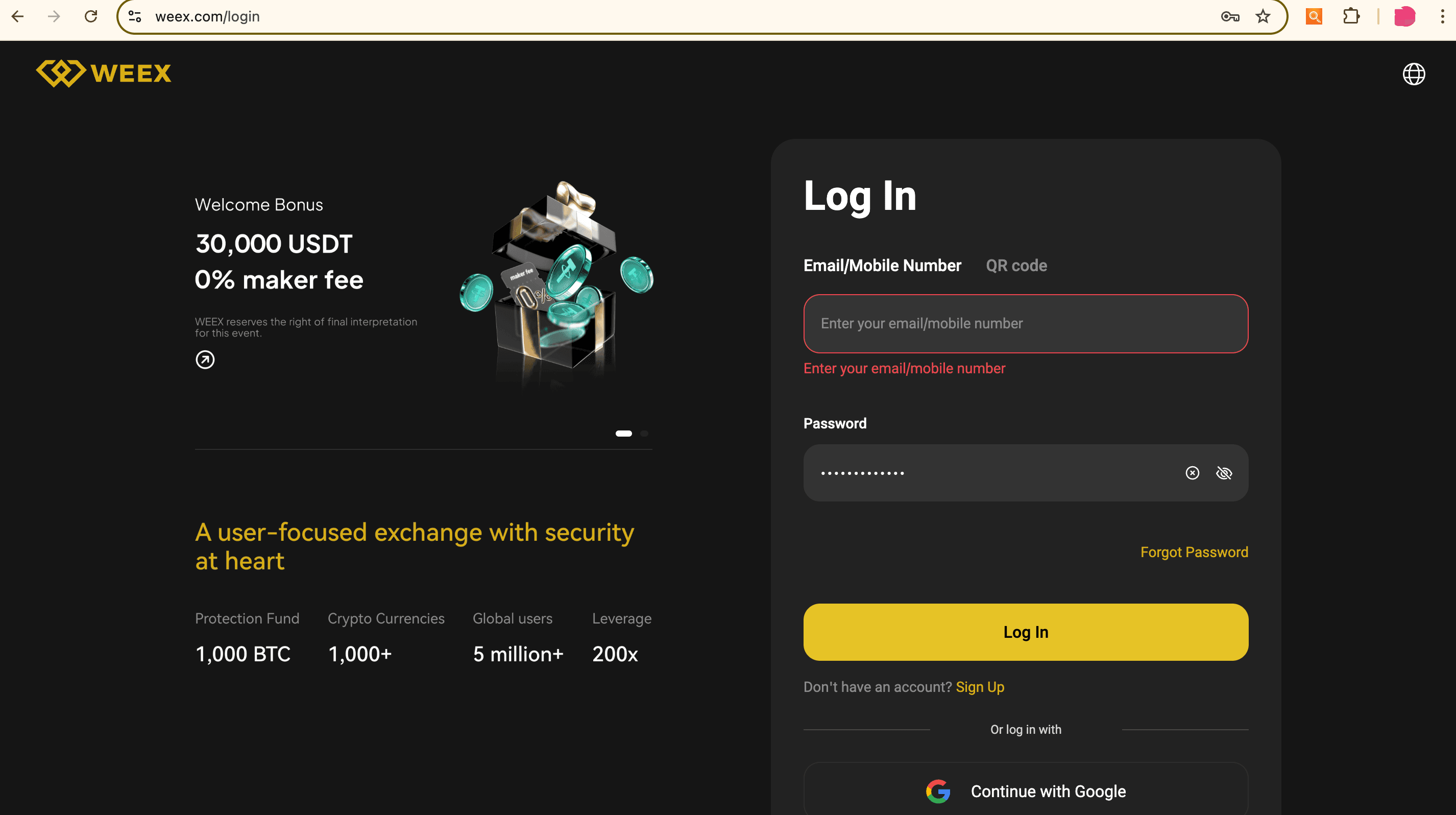
Step 2: Click “Forgot Password?”
Under the login section, click on the “Forgot Password?” link to start the password reset process.
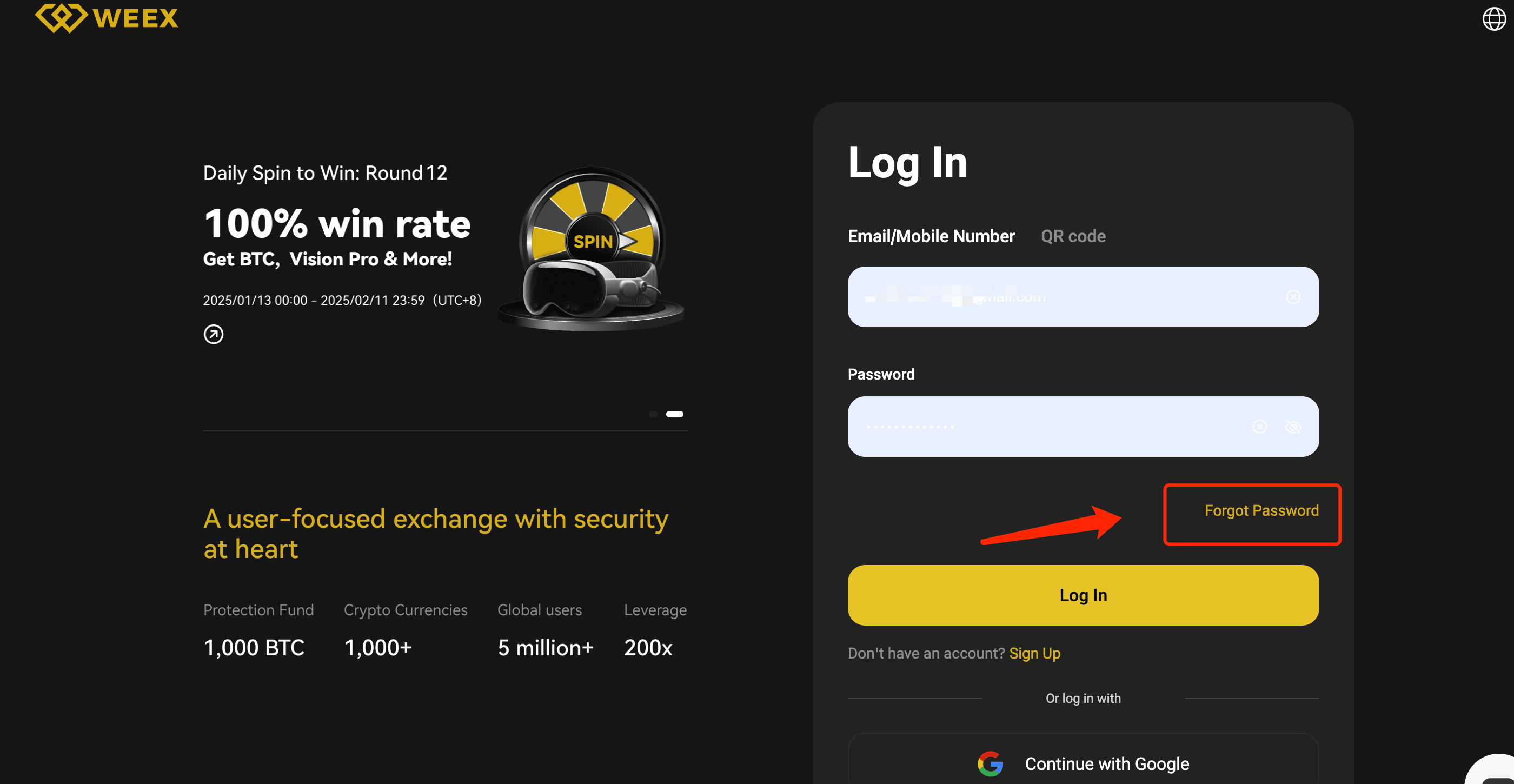
Step 3: Enter Your Email Address
Type in the email address you used when signing up for WEEX. Make sure it’s correct, as we’ll send the reset link to this address.
Step 4: Check Your Email
Go to your inbox (and check your spam/junk folder, just in case) for an email from WEEX. Inside, you’ll find a link to reset your password.
Step 5: Click the Reset Link
Click the link in the email to go to a page where you can create a new password.
Step 6: Create a New Password
Enter your new password. Make it strong by mixing letters, numbers, and special characters. Confirm it by entering it again.
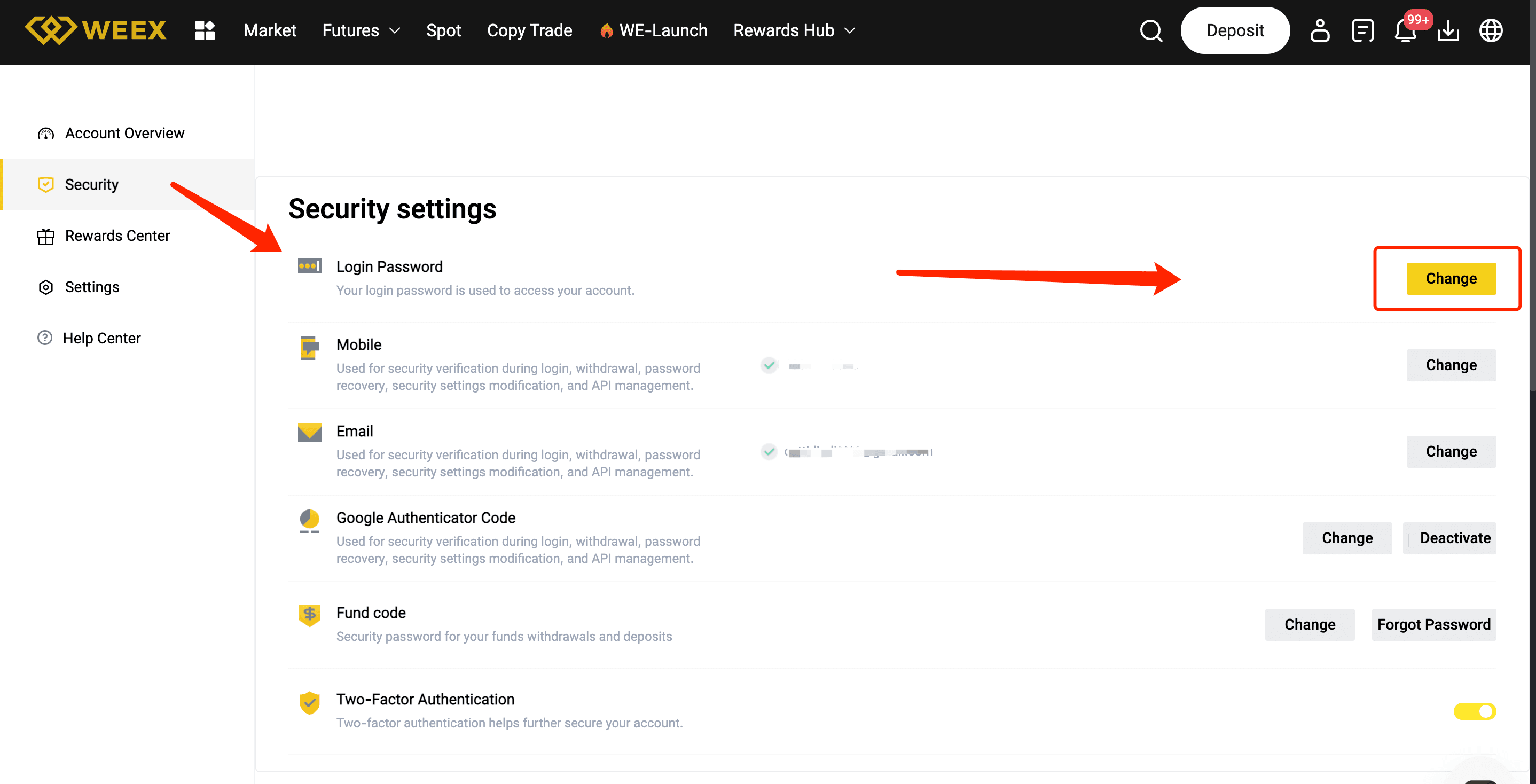
Step 7: Log in with Your New Password
Once your password is reset, log in to your account using your new credentials.
Step 8: Set Up Two-Factor Authentication (2FA)
For added security, enable Two-Factor Authentication (2FA) once you’ve reset your password. This will help keep your account even safer by requiring a code from your mobile device in addition to your password.
Helpful Tips:
- Make sure your new password is strong and unique.
- Keep your email safe since it’s the key to resetting your password.
- Set up 2FA to protect your account from unauthorized access.
- If you need extra help, don’t hesitate to contact WEEX support.
Conclusion
Resetting your password or recovering your account is quick and easy! Just follow these steps, and you'll be back in your WEEX account in no time. Make sure to set up 2FA for extra peace of mind while trading!
You may also like

How Much Will AAPL Be Worth in 2030? Expert Predictions for Apple Tokenized Stock
As we move through 2026, the tokenized version of Apple Inc. stock, known as AAPL, continues to draw…

Does Apple Have a Crypto Coin? Unpacking AAPL Tokenized Stock in the Crypto World
As of January 25, 2026, Apple Inc. hasn’t launched its own native cryptocurrency, but the rise of tokenized…

Which Is the Best AI for Trading? Expert Picks and Insights for Crypto Beginners in 2026
As we move through 2026, artificial intelligence continues to reshape the trading landscape, especially in the volatile world…

Do AI Trading Bots Really Work? Unpacking Their Role in Crypto Markets
As we head into 2026, AI trading bots are making waves in the crypto space, with recent reports…

What Is an AI Leaderboard? Exploring Rankings in Crypto Trading and Beyond
As AI continues to reshape the crypto landscape, tools like AI leaderboards are gaining traction among traders and…

How Much Is NVDA Crypto? Current Price, Analysis, and Predictions for 2026
As of January 25, 2026, NVDA crypto has captured attention in the market with its tokenized representation of…

SOFION Coin Price Prediction & Forecast for January 2026: Navigating the Tokenized Stock Surge
If you’re eyeing opportunities in the real-world asset (RWA) space, SOFION Coin has been making waves as the…

What is SoFi Technologies Tokenized Stock (SOFION) Coin?
With the recent listing announcement, SoFi Technologies Tokenized Stock (SOFION) is now available on WEEX. As of January…

What is Merck Tokenized Stock (MRKON) Coin?
Merck Tokenized Stock (MRKON) is carving out a niche in the crypto market by offering non-US retail and…

What is IREN Tokenized Stock (IRENON) Coin
The IREN Tokenized Stock (IRENON) coin has recently been listed on WEEX, a leading cryptocurrency exchange platform. This…

What is Verizon Tokenized Stock (VZON) Coin?
Verizon Tokenized Stock (VZON) has officially debuted on WEEX, capturing the attention of crypto enthusiasts and investors everywhere.…

What is Verdax (VERDAX) Coin?
Verdax (VERDAX) Coin is a newly launched cryptocurrency that has recently made its debut on WEEX. With the…

Merck Tokenized Stock (Ondo) (MRKON) Coin Price Prediction & Forecasts for January 2026 – Steady Gains in Tokenized Assets?
Merck Tokenized Stock (Ondo) (MRKON) has quickly drawn attention since its launch on January 16, 2026, as a…

IREN Tokenized Stock (IRENON) Coin Price Prediction & Forecasts for January 2026: Could It Rebound Amid RWA Surge?
As a crypto investor who’s spent years trading tokenized assets, I’ve watched projects like IREN Tokenized Stock (IRENON)…

Verizon Tokenized Stock (Ondo) (VZON) Coin Price Prediction & Forecasts for January 2026: Can It Surge Past $50 Amid RWA Momentum?
Verizon Tokenized Stock (Ondo) (VZON) Coin has been making waves since its launch on January 15, 2026, as…

What is Lazy Summer (SUMR) Coin?
The world of cryptocurrency broadens with thrilling new projects each day, and one that’s capturing attention is the…

What is PDD Holdings Tokenized Stock (PDDON) Coin?
The digital finance landscape continues to evolve, introducing more innovative ways to engage with traditional assets. In this…

What is Petrobras Tokenized Stock (PBRON) Coin?
The Petrobras Tokenized Stock (PBRON) has recently been listed on WEEX, marking a significant development for crypto investors.…
How Much Will AAPL Be Worth in 2030? Expert Predictions for Apple Tokenized Stock
As we move through 2026, the tokenized version of Apple Inc. stock, known as AAPL, continues to draw…
Does Apple Have a Crypto Coin? Unpacking AAPL Tokenized Stock in the Crypto World
As of January 25, 2026, Apple Inc. hasn’t launched its own native cryptocurrency, but the rise of tokenized…
Which Is the Best AI for Trading? Expert Picks and Insights for Crypto Beginners in 2026
As we move through 2026, artificial intelligence continues to reshape the trading landscape, especially in the volatile world…
Do AI Trading Bots Really Work? Unpacking Their Role in Crypto Markets
As we head into 2026, AI trading bots are making waves in the crypto space, with recent reports…
What Is an AI Leaderboard? Exploring Rankings in Crypto Trading and Beyond
As AI continues to reshape the crypto landscape, tools like AI leaderboards are gaining traction among traders and…
How Much Is NVDA Crypto? Current Price, Analysis, and Predictions for 2026
As of January 25, 2026, NVDA crypto has captured attention in the market with its tokenized representation of…
