How to Withdraw from WEEX: Step-by-Step Guide, Fees, and Troubleshooting
Struggling to figure out how to withdraw from WEEX? Are you anxious because your WEEX withdrawal hasn’t reached your wallet despite submitting a request?
Good news: learning how to withdraw from WEEX is simple and can be done in a few steps. This guide explains the WEEX withdrawal process, associated fees, and solutions for common issues, ensuring you can withdraw funds smoothly.
Understanding WEEX Withdrawal Methods
WEEX supports withdrawals exclusively in cryptocurrencies. Fiat currencies like JPY or USD cannot be withdrawn directly. To withdraw from WEEX, you transfer tokens to an external wallet or another exchange.
Additionally, WEEX offers an “internal transfer” feature to send funds to other WEEX users without fees.
Each WEEX withdrawal incurs a network fee, which varies by coin and blockchain network. For instance, withdrawing USDT via ERC20 costs a few USDT, while TRC20 is around 3 USDT.
For security, WEEX may temporarily restrict withdrawals or require KYC verification. If this happens, wait 24 hours and retry your WEEX withdrawal.
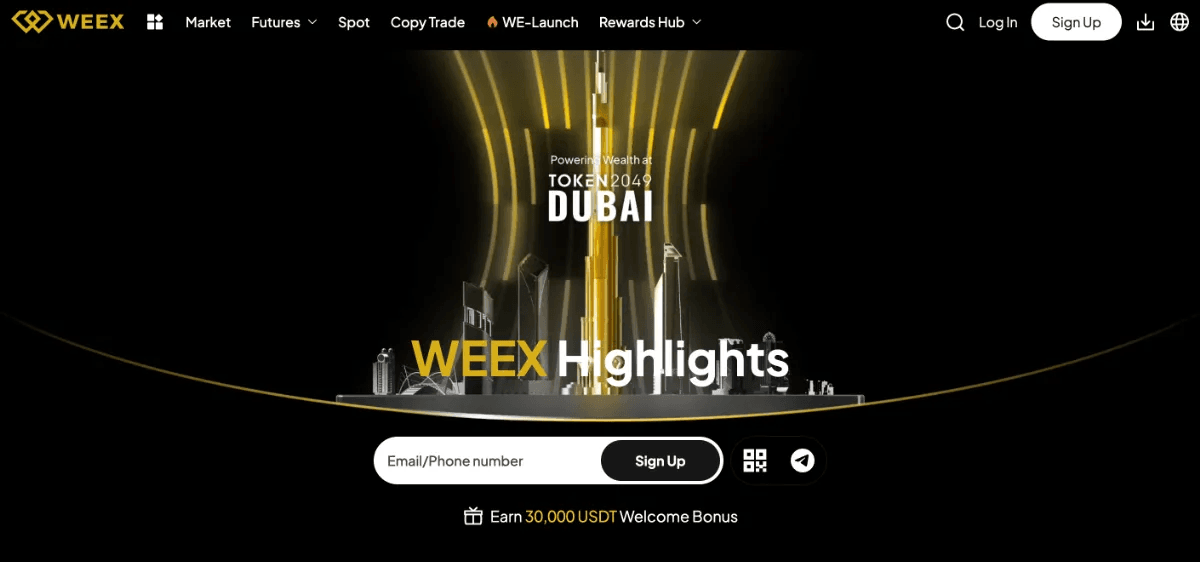
Step-by-Step Guide: How to Withdraw from WEEX
Mastering how to withdraw from WEEX is easy with the official website or mobile app. Follow these steps to complete your WEEX withdrawal.
Step 1: Access the WEEX Platform
Visit the WEEX official website to start your withdrawal.
Log in with your registered email and password. For mobile users, open the WEEX app and sign in to begin the WEEX withdrawal process.
Step 2: Select “Withdraw” from the Wallet
Once logged in, locate the wallet (assets) icon on the WEEX interface and click it (or tap on the app).
Choose Withdraw from the menu to access the WEEX withdrawal screen.
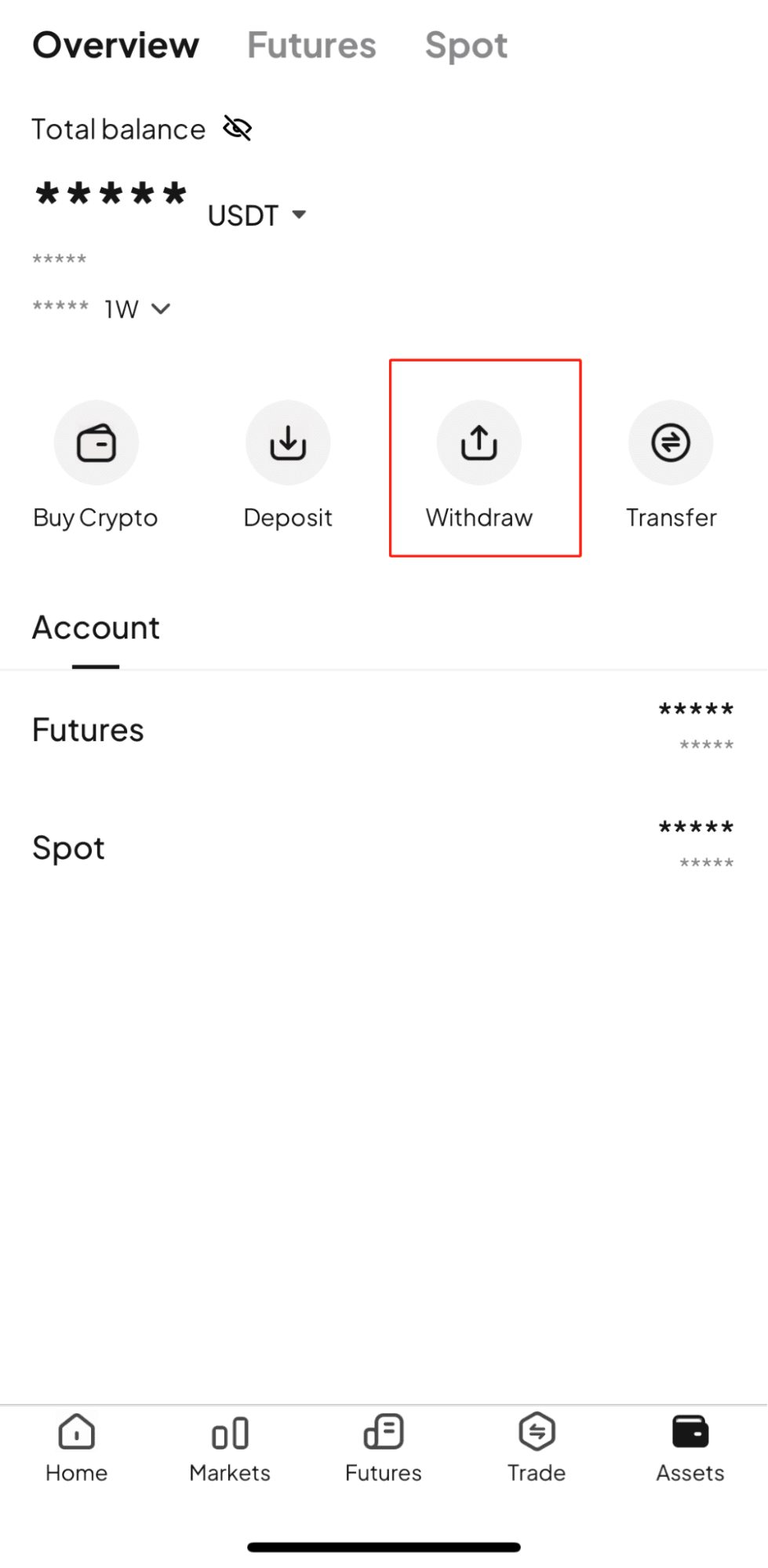
Step 3: Choose the Coin to Withdraw
On the WEEX withdrawal screen, select the cryptocurrency you want to withdraw (e.g., BTC, ETH, USDT).
Verify your wallet balance and withdrawable amount before proceeding with your WEEX withdrawal.
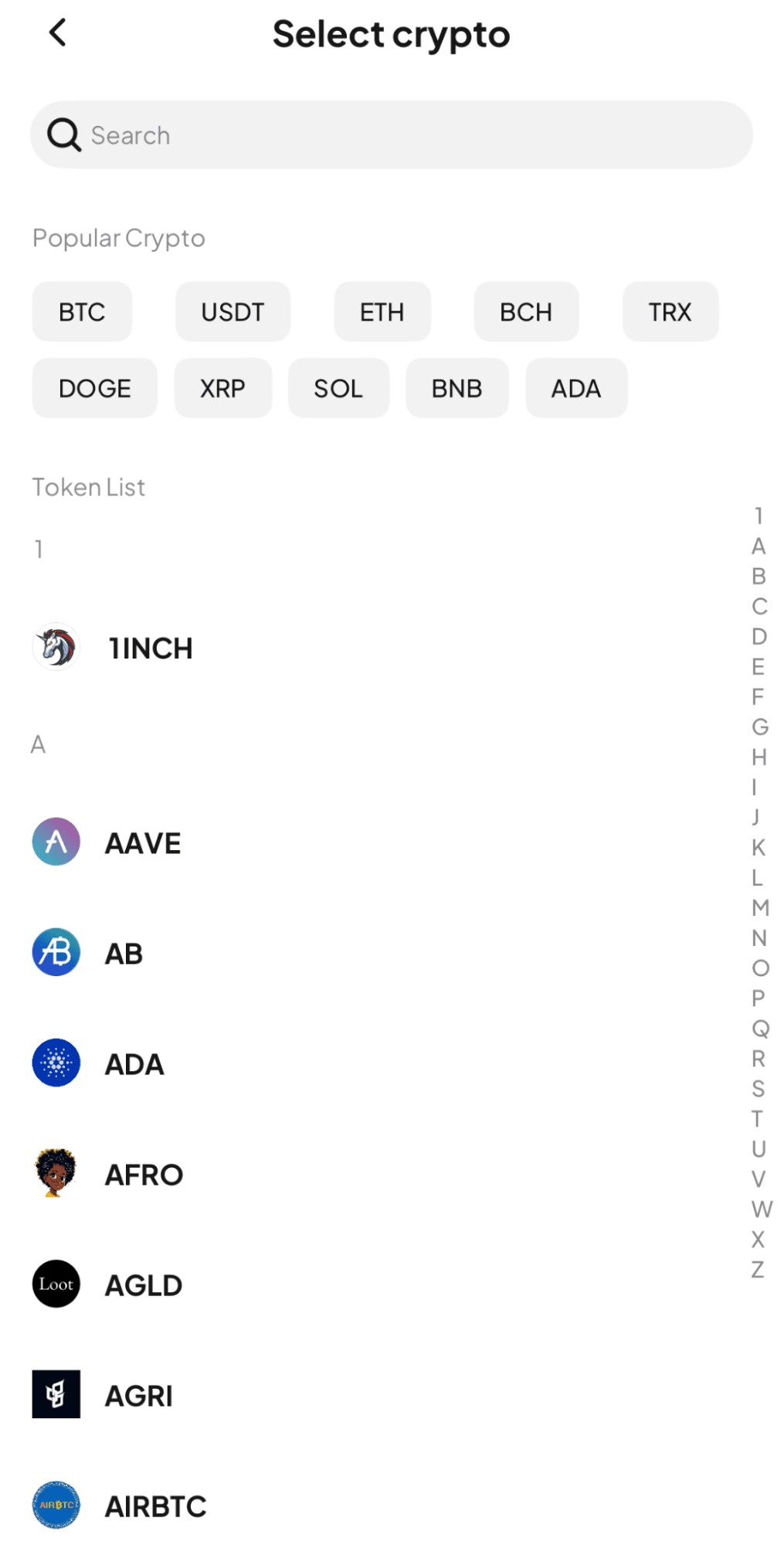
Step 4: Enter Network, Address, and Amount
Specify the blockchain network for your WEEX withdrawal (compatible with your chosen coin).
Carefully input the destination wallet’s address—mistakes can lead to lost funds.
Enter the amount you wish to withdraw from WEEX and double-check all details.
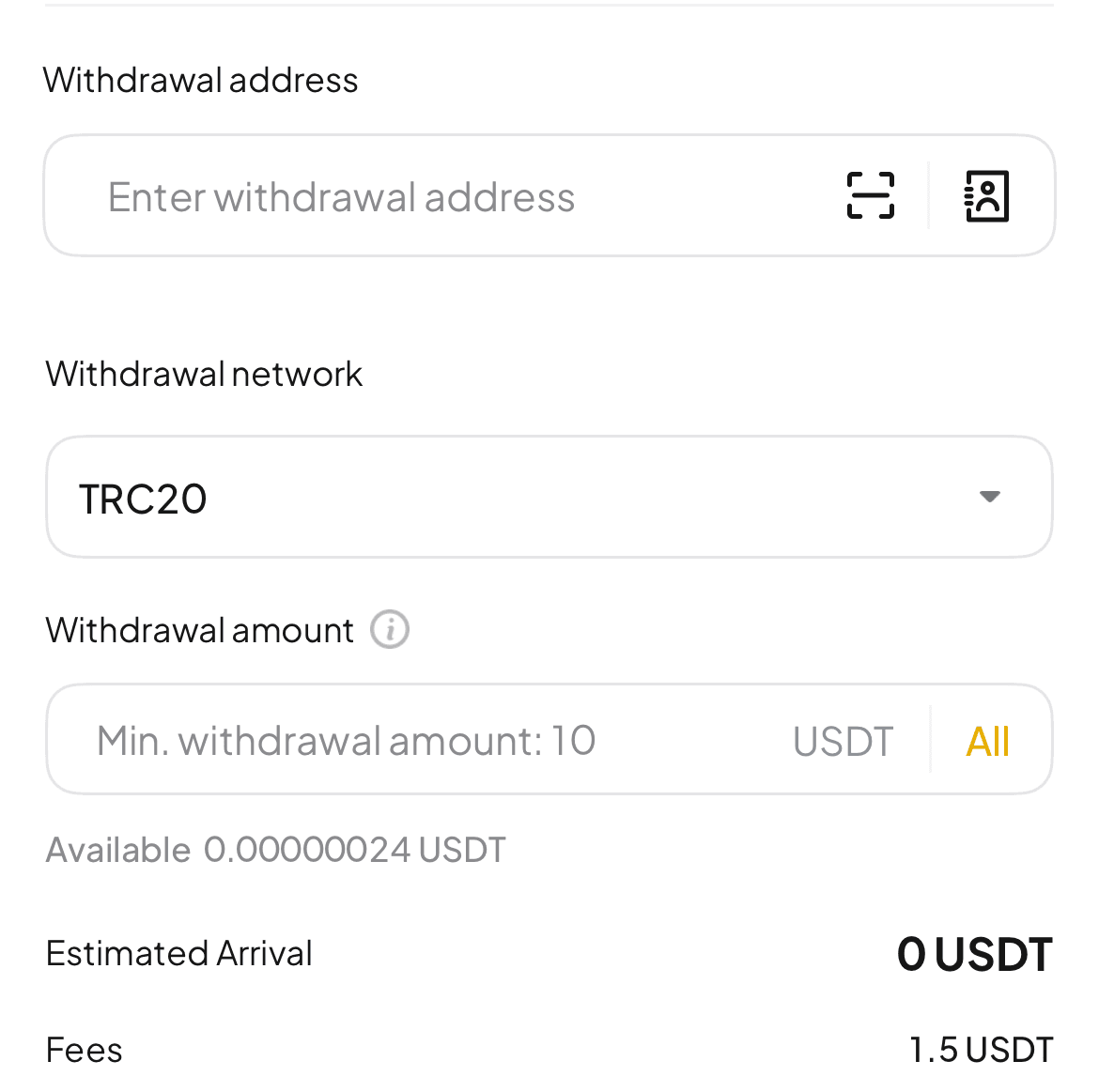
Step 5: Confirm and Submit the Withdrawal
Review your WEEX withdrawal details, then tap Withdraw.
You may need to enter an authentication code sent via email or SMS for security. Complete the verification to finalize your WEEX withdrawal request.
Once approved, the WEEX withdrawal processes on the blockchain, taking a few minutes to tens of minutes to reach your wallet.
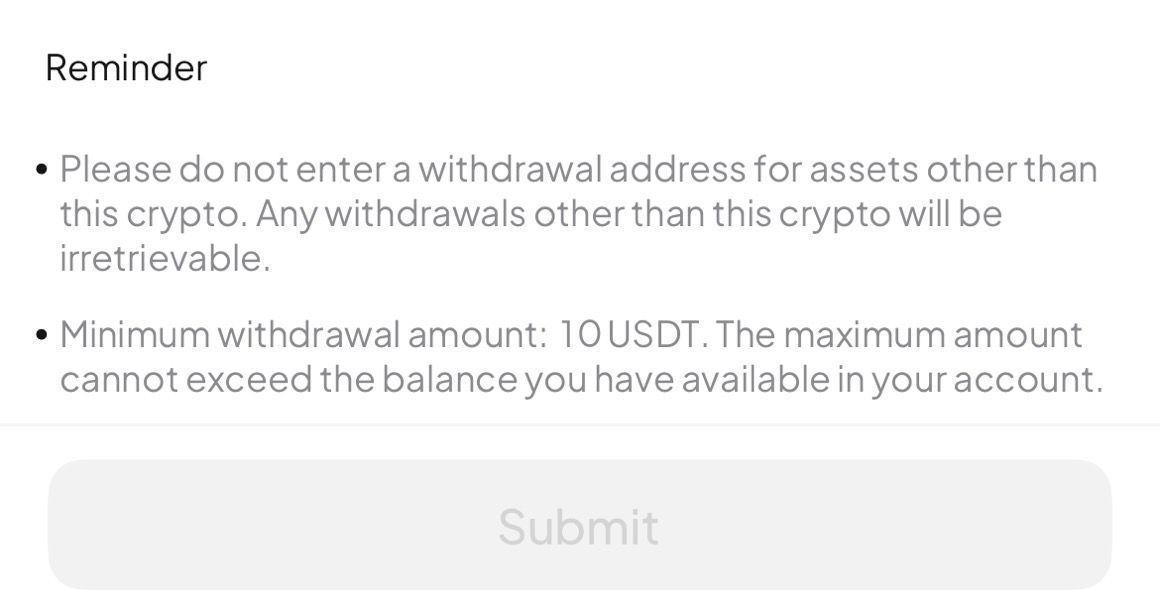
Why Can’t I Withdraw from WEEX? Causes and Fixes
Encountering issues when trying to withdraw from WEEX? Below are common reasons and solutions to ensure your WEEX withdrawal succeeds.
Check Your WEEX Withdrawal History
Visit the WEEX withdrawal history to review your request’s status or error messages.
A “Processing” or “Pending Approval” status may indicate a delay. Security measures, like a recent password change, can lock WEEX withdrawals for 24 hours.
Ensure you’re not exceeding unverified account limits—completing KYC boosts your WEEX withdrawal limit.
Verify that two-factor authentication or email verification was completed correctly.
If WEEX is undergoing maintenance, check the official website or social media for updates and wait before retrying your withdrawal.
Verify Network and Address Details
Incorrect destination addresses or blockchain networks can block your WEEX withdrawal.
Always copy-paste the wallet address and select the correct network (e.g., ERC20 or TRC20) to avoid losing funds.
Network congestion may also delay your WEEX withdrawal, as coins like USDT require multiple blockchain confirmations. Monitor the status patiently after submitting your WEEX withdrawal request.
Contact WEEX Support
If you still can’t withdraw from WEEX, contact their support team via chat or email through the official website.
Provide details like coin type, amount, date, and transaction ID for faster resolution of your WEEX withdrawal issue.
Support may respond in English—use translation tools if needed. WEEX offers 24/7 support, though responses may take time. Follow any additional instructions, such as KYC, to complete your withdrawal.
FAQs: How to Withdraw from WEEX
Here are answers to common questions about how to withdraw from WEEX, covering fees, processing times, and error fixes.
How to Minimize WEEX Withdrawal Fees?
WEEX withdrawal fees depend on blockchain network costs, with no extra platform charges.
For example, withdrawing USDT via ERC20 costs ~3 USDT, while TRC20 is ~1.5 USDT. Choose cheaper networks to save on your WEEX withdrawal.
Use WEEX’s internal transfers to send funds to other WEEX users for free, avoiding blockchain fees altogether.
How Long Does a WEEX Withdrawal Take?
WEEX processes withdrawals within 15–30 minutes, but blockchain congestion or confirmations may extend the time.
Bitcoin withdrawals require ~10 minutes per confirmation, while USDT needs 12 (ERC20) or 10 (TRC20) confirmations.
Security reviews may delay your WEEX withdrawal. Check the status via WEEX’s history or track the TXID. Contact support if funds don’t arrive.
What to Do If a WEEX Withdrawal Fails?
If your WEEX withdrawal fails, check the history for “Processing” or “Failed” statuses.
Recent password changes or new device logins may lock WEEX withdrawals for 24 hours.
Verify the address and network—errors here can cause permanent fund loss.
If unresolved, reach out to WEEX support promptly to fix your withdrawal issue.
Conclusion
This guide detailed how to withdraw from WEEX, including fees, processing times, and troubleshooting tips.
WEEX withdrawal fees vary by network, so opt for cost-effective options like TRC20 or internal transfers.
Most WEEX withdrawals process quickly, though blockchain delays or reviews may occur.
If you face issues, verify details calmly and contact WEEX support for help.
Ready to withdraw from WEEX? Register now and start secure cryptocurrency trading with confidence.
You may also like

Nockchain (NOCK) Coin Price Prediction & Forecasts for December 2025: Surging 14% Amid Meme Token Buzz
Nockchain (NOCK) Coin has just hit the scene on the Base chain, launching today at 12:00 UTC on…

What is Nock (NOCK) Coin?
Nock (NOCK) Coin is the native asset of the Nockchain ecosystem, a unique blockchain designed to merge community…

JPMorgan Chase Tokenized Stock (Ondo) (JPMON) Coin Price Prediction & Forecasts for December 2025 – Steady Climb Post-Launch
The JPMorgan Chase Tokenized Stock (Ondo) (JPMON) Coin just hit the market on December 23, 2025, offering tokenized…

REALGARRYTAN Coin Price Prediction & Forecasts for December 2025 – Fresh Launch Sparks Meme Token Rally Potential
The REALGARRYTAN Coin, a new meme token tied to Garry Tan and launched on the Base chain just…

What is RealGarryTan (REALGARRYTAN) Coin?
The cryptocurrency market constantly evolves, offering new investment opportunities for enthusiasts and traders. Recently, the RealGarryTan (REALGARRYTAN) token…

Walmart Tokenized Stock (Ondo) (WMTON) Coin Price Prediction & Forecasts for December 2025 – Could It Rebound After Recent Dip?
As of December 2025, Walmart Tokenized Stock (Ondo) (WMTON) Coin has just hit the market, offering tokenized exposure…

What is Walmart Tokenized Stock (WMTON) Coin?
Walmart Tokenized Stock (WMTON) has recently made its debut on WEEX, giving investors a chance to engage in…

What is Costco Tokenized Stock (COSTON) Coin?
The Costco Tokenized Stock, known by its abbreviation COSTON, has made its way to WEEX, officially listed on…

Goldman Sachs Tokenized Stock (Ondo) (GSON) Coin Price Prediction & Forecasts for December 2025 – Surge Potential Amid RWA Momentum
The Goldman Sachs Tokenized Stock (Ondo) (GSON) Coin has been making waves in the real-world asset (RWA) space,…

What is Goldman Sachs Tokenized Stock (GSON) Coin?
In an exciting development for crypto enthusiasts, the Goldman Sachs Tokenized Stock, known as GSON, has been newly…

Linde plc Tokenized Stock (Ondo) (LINON) Coin Price Prediction & Forecasts for December 2025 and Beyond
Linde plc Tokenized Stock (Ondo) (LINON) Coin has just entered the spotlight as a tokenized version of Linde…

What is Linde plc Tokenized Stock (LINON) Coin?
The Linde plc Tokenized Stock (LINON) coin has been a noteworthy addition to the crypto trading landscape with…

NOCK USDT Now on WEEX: Spot Trade Nockchain (NOCK) Coin
WEEX Exchange lists Nockchain (NOCK) Coin for spot trading. Access the NOCK USDT pair now to join the truth economy ecosystem via this new listing.

ServiceNow Tokenized Stock (Ondo) (NOWON) Token Price Prediction & Forecasts for December 2025: Could It Rally Amid RWA Momentum?
The ServiceNow Tokenized Stock (Ondo) (NOWON) Token just hit the market today, December 23, 2025, at 18:10 UTC,…

What is ServiceNow Tokenized Stock (NOWON) Coin?
ServiceNow Tokenized Stock, abbreviated as NOWON, is the latest crypto asset to be listed on WEEX, available for…

Nike Tokenized Stock (Ondo) (NKEON) Token Price Prediction & Forecasts for December 2025 – Potential Rebound Amid Market Volatility?
Nike Tokenized Stock (Ondo) (NKEON) has been making waves in the real-world asset (RWA) space by tokenizing shares…

What is Nike Tokenized Stock (NKEON) Coin?
The Nike Tokenized Stock (NKEON) Coin, listed on WEEX, offers an innovative way for non-US retail and institutional…

Salesforce Tokenized Stock (Ondo) (CRMON) Coin Price Prediction & Forecasts for December 2025: Could It Surge Amid RWA Momentum?
As a seasoned crypto investor who’s traded through multiple bull and bear cycles, I’ve seen how tokenized assets…
Nockchain (NOCK) Coin Price Prediction & Forecasts for December 2025: Surging 14% Amid Meme Token Buzz
Nockchain (NOCK) Coin has just hit the scene on the Base chain, launching today at 12:00 UTC on…
What is Nock (NOCK) Coin?
Nock (NOCK) Coin is the native asset of the Nockchain ecosystem, a unique blockchain designed to merge community…
JPMorgan Chase Tokenized Stock (Ondo) (JPMON) Coin Price Prediction & Forecasts for December 2025 – Steady Climb Post-Launch
The JPMorgan Chase Tokenized Stock (Ondo) (JPMON) Coin just hit the market on December 23, 2025, offering tokenized…
REALGARRYTAN Coin Price Prediction & Forecasts for December 2025 – Fresh Launch Sparks Meme Token Rally Potential
The REALGARRYTAN Coin, a new meme token tied to Garry Tan and launched on the Base chain just…
What is RealGarryTan (REALGARRYTAN) Coin?
The cryptocurrency market constantly evolves, offering new investment opportunities for enthusiasts and traders. Recently, the RealGarryTan (REALGARRYTAN) token…
Walmart Tokenized Stock (Ondo) (WMTON) Coin Price Prediction & Forecasts for December 2025 – Could It Rebound After Recent Dip?
As of December 2025, Walmart Tokenized Stock (Ondo) (WMTON) Coin has just hit the market, offering tokenized exposure…
Popular coins
Customer Support:@weikecs
Business Cooperation:@weikecs
Quant Trading & MM:bd@weex.com
VIP Services:support@weex.com
