Mastering Take-Profit and Stop-Loss Strategies on WEEX: A Complete Guide
When trading on WEEX Exchange, managing risk and securing profits are essential for long-term success. One of the most effective ways to achieve this is by utilizing Take-Profit and Stop-Loss orders. These tools help you control your trades and automate your exit strategy, ensuring you maximize your potential profits while minimizing potential losses. In this user guide, we will explain how to use these tools effectively, referring to the steps covered in our previous articles on account creation, security, and trading strategies.
What Are Take-Profit and Stop-Loss Orders?
Before diving into the mechanics of using Take-Profit and Stop-Loss orders on WEEX, let’s break down what these terms mean:
- Take-Profit Order: A Take-Profit (TP) order is an automated instruction to close your position once the price reaches a predetermined level of profit. This allows you to lock in gains without needing to constantly monitor the market.
- Stop-Loss Order: A Stop-Loss (SL) order, on the other hand, is an instruction to close your position if the price reaches a certain level of loss. This helps you manage risk by limiting the amount you're willing to lose on a trade.
Both of these order types are crucial for trading, especially in the volatile cryptocurrency market, where prices can change rapidly. These tools allow you to automate your strategy and protect your capital, all while you're away from the screen or focused on other tasks.
Why Use Take-Profit and Stop-Loss Orders on WEEX?
WEEX Exchange offers several powerful features, including advanced security protocols (such as Two-Factor Authentication from our previous security articles) and trading tools designed to improve your overall experience. With Take-Profit and Stop-Loss orders, you can:
- Automate Your Trading Strategy: Set up orders to automatically close your position once a target profit or loss is reached, freeing you from having to monitor the market 24/7.
- Control Risk: By limiting potential losses with a Stop-Loss order, you can protect yourself from significant downturns in the market, especially when trading with leverage, as explained in our guide to trading futures.
- Secure Profits: A Take-Profit order ensures you don't miss out on potential profits as the market fluctuates. You can lock in your gains at a specific price point.
Step-by-Step Guide: How to Use Take-Profit and Stop-Loss Orders on WEEX
Now that you understand the importance of Take-Profit and Stop-Loss orders, let's walk through how to set them up on the WEEX Exchange platform.
Step 1: Log into Your WEEX Account
If you haven’t already, sign up on WEEX using our previous guide. Make sure to complete all security steps, such as enabling Two-Factor Authentication (2FA) to secure your account.
Step 2: Navigate to the Trading Section
After logging in, head to the Spot Trading or Futures Trading section, depending on which market you want to trade. For futures trading, refer to our guide on trading futures for insights into advanced strategies.
Step 3: Place Your Trade
- Select Your Trading Pair: Choose the cryptocurrency pair you wish to trade (e.g., BTC/USDT).
- Enter the Trade Details: Decide whether you want to go long (buy) or short (sell) based on your market analysis.
Step 4: Set Up Your Take-Profit and Stop-Loss Orders
Once your trade is placed, you can easily add Take-Profit and Stop-Loss orders:
- Find the Order Settings: In the Order Settings section, you will see options for Take-Profit and Stop-Loss.
- Set Your Take-Profit Order:
- Enter the price at which you want to secure profits. For example, if you’re trading BTC/USDT, and you want to take profits once Bitcoin reaches $35,000, input that price.
- Set Your Stop-Loss Order:
- Similarly, enter the price at which you want to limit losses. For example, if you wish to cut losses at $30,000, input that price to automatically close your position if the price drops to that level.
Pro Tip: Use realistic price targets based on market analysis and avoid setting targets that are too close to your entry price. This may result in your order triggering too early.
Step 5: Monitor and Adjust Your Orders
Once your orders are in place, WEEX will automatically execute them when the market reaches the specified price levels. However, it’s important to keep an eye on your trades:
- Adjust Your Orders: If the market conditions change or if you want to modify your targets, you can always adjust your Take-Profit and Stop-Loss orders.
- Monitor Position Information: The Position Information section shows you real-time updates on your open positions, including the current price, unrealized profit/loss, and the status of your orders.
How to Use Take-Profit and Stop-Loss Orders in Different Trading Markets
The strategies for using Take-Profit and Stop-Loss orders are the same for both Spot Trading and Futures Trading, but there are some key differences to note:
- Spot Trading: In spot markets, these orders help you secure profits and limit losses with the physical purchase or sale of cryptocurrencies. You can set the orders to automatically close your position at the desired profit or loss level.
- Futures Trading: In futures markets, you can use leverage (as explained in our guide to futures trading) to open larger positions. However, leverage amplifies both potential gains and risks. Therefore, using Stop-Loss orders is especially important to protect yourself from significant losses in case the market moves against your leveraged position.
Tips for Effective Risk Management with Take-Profit and Stop-Loss
- Set Realistic Targets: Avoid setting Take-Profit or Stop-Loss orders based on overly optimistic price movements. Consider market trends and use technical analysis tools (available in WEEX) to set reasonable levels.
- Use a Trailing Stop: A trailing stop allows you to lock in profits as the market moves in your favor. When the price moves up, the trailing stop follows the price, securing profits as long as the market continues to rise.
- Risk-Reward Ratio: Ensure that your potential reward justifies the risk you're taking. A common strategy is to aim for a risk-reward ratio of 1:2, meaning you're willing to risk $1 to potentially make $2 in profit.
- Regularly Review Your Positions: Especially when trading with leverage or in volatile markets, regularly review your profit and loss and adjust your Take-Profit and Stop-Loss orders accordingly.
Conclusion: Mastering Take-Profit and Stop-Loss on WEEX
Take-Profit and Stop-Loss orders are indispensable tools for every trader looking to protect their capital and secure profits. By setting these orders on WEEX, you can automate your trading strategy, stay disciplined, and effectively manage risk. Whether you're a beginner or an experienced trader, utilizing these tools will elevate your trading strategy and help you navigate the crypto markets with greater confidence.
Start using Take-Profit and Stop-Loss orders today on WEEX and take control of your trading journey!
You may also like

What is PIKZ AI (PIKZ) Coin?
PIKZ AI (PIKZ) is an innovative AI-driven sports analytics platform designed to provide institutional-grade predictive insights informed by…
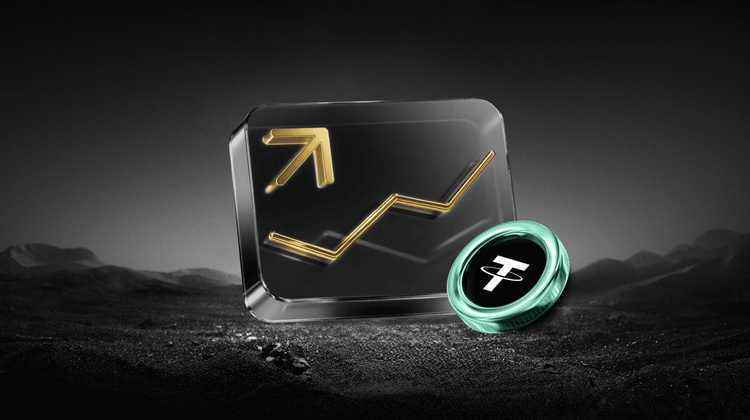
PIKZ AI Coin Price Prediction & Forecasts for January 2026 – Could It Surge Post-Launch?
PIKZ AI Coin has just hit the market, launching on Ethereum today, January 14, 2026, at around 2:00…

What is Fogo (FOGO) Coin?
The cryptocurrency market is buzzing with excitement over the recent listing of Fogo (FOGO) coin on WEEX. This…

FOGO Coin Price Prediction & Forecast for January 2026: Can This New Layer 1 Surge Past $1?
FOGO Coin has burst onto the scene as a fresh Layer 1 blockchain, launching just days ago on…

What is Fractal Bitcoin (FB) Coin?
Fractal Bitcoin (FB) Coin has recently made an appearance on the cryptocurrency stage with its listing on WEEX.…

What is AnchorX (AxCNH) Coin?
The AnchorX (AxCNH) Coin is the latest addition to the WEEX Exchange, introduced for trading since December 22,…

Fractal Bitcoin (FB) Coin Price Prediction & Forecasts for January 2026: Could It Surge 25% Amid Scaling Innovations?
Fractal Bitcoin (FB) Coin has been making waves in the crypto space as a innovative scaling solution for…

AnchorX (AxCNH) Coin Price Prediction & Forecasts for January 2026 – Could It Rebound After Recent Dip?
AnchorX (AxCNH) Coin, tied to the Conflux ecosystem on the CFX eSpace mainnet, has been making waves since…

爱你老己 明天见 Coin Price Prediction & Forecasts for January 2026: Could This Meme Token Surge 50% Amid Viral Buzz?
The 爱你老己 明天见 Coin, a fresh meme token born from a viral Twitter trend about playful goodbyes like…

What is 爱你老己 (LOVE) Coin?
The 爱你老己 (LOVE) token has hit the crypto market with its recent listing on WEEX, signaling a potentially…

What is Frax (FRAX) Coin?
With Frax (FRAX) now listed on WEEX, investors have another compelling option to explore in the DeFi space.…

What is CrypGPT (CRYPGPT) Coin?
The CrypGPT (CRYPGPT) coin represents a breakthrough in integrating AI capabilities into the crypto space. With its listing…

What is Nexus Data Unit (NDU) Coin?
If you’re exploring new opportunities in cryptocurrency, you might have heard about the recent Nexus Data Unit (NDU)…

NEXUS DATA UNIT (NDU) Coin Price Prediction & Forecasts for January 2026: Could It Surge Amid AI Trading Boom?
As of January 2026, NEXUS DATA UNIT (NDU) Coin has just made its debut on exchanges, launching on…

FRAX Coin Price Prediction & Forecast: Could It Surge 25% in January 2026?
FRAX Coin, the native gas token of the Fraxtal blockchain, has been making waves in the DeFi space…

CRYPGPT Coin Price Prediction & Forecasts for January 2026: Potential Rally Amid AI Crypto Boom
CRYPGPT Coin has been turning heads in the crypto space lately, especially after its listing on platforms like…

Unlock the ZAMA Airdrop: Your Guide to the 50,000 USDT Prize Pool on WEEX
Discover the ZAMA Airdrop on WEEX! New users can share a 50,000 USDT prize pool by depositing and trading. Learn how to claim your rewards and explore Zama's groundbreaking FHE technology.

Gold & Silver Trading Week: Maximizing Your Deposit and Trade Rewards
Join the WEEX Gold & Silver Trading Week to share a $100,000 prize pool. Learn how to deposit, trade eligible tokens like PAXG and XAUT, and claim new user bonuses.
What is PIKZ AI (PIKZ) Coin?
PIKZ AI (PIKZ) is an innovative AI-driven sports analytics platform designed to provide institutional-grade predictive insights informed by…
PIKZ AI Coin Price Prediction & Forecasts for January 2026 – Could It Surge Post-Launch?
PIKZ AI Coin has just hit the market, launching on Ethereum today, January 14, 2026, at around 2:00…
What is Fogo (FOGO) Coin?
The cryptocurrency market is buzzing with excitement over the recent listing of Fogo (FOGO) coin on WEEX. This…
FOGO Coin Price Prediction & Forecast for January 2026: Can This New Layer 1 Surge Past $1?
FOGO Coin has burst onto the scene as a fresh Layer 1 blockchain, launching just days ago on…
What is Fractal Bitcoin (FB) Coin?
Fractal Bitcoin (FB) Coin has recently made an appearance on the cryptocurrency stage with its listing on WEEX.…
What is AnchorX (AxCNH) Coin?
The AnchorX (AxCNH) Coin is the latest addition to the WEEX Exchange, introduced for trading since December 22,…
